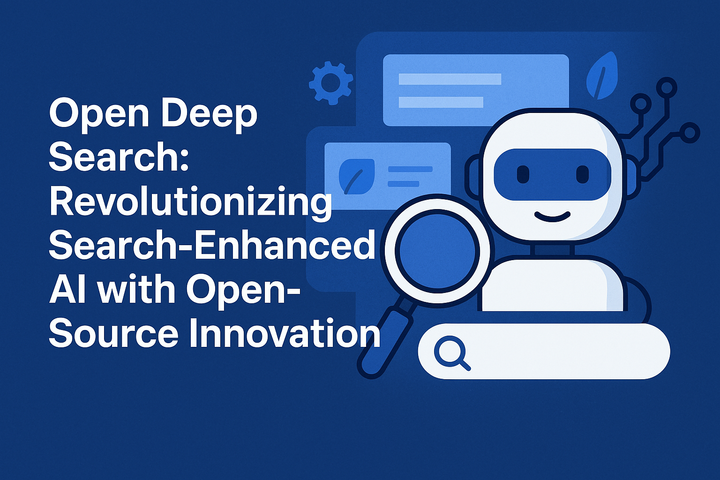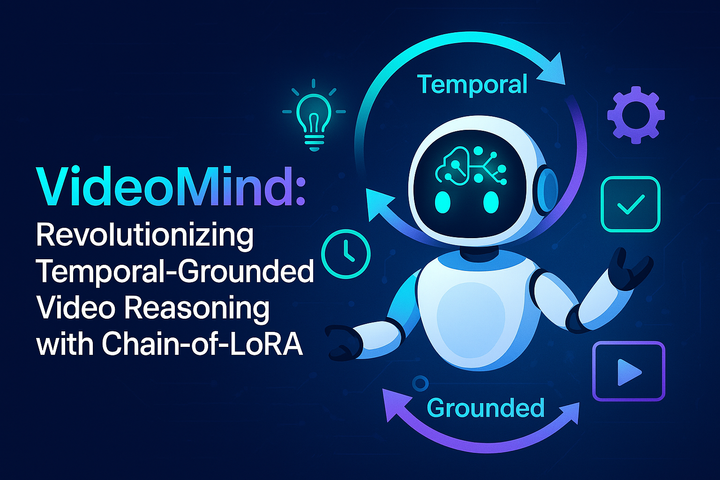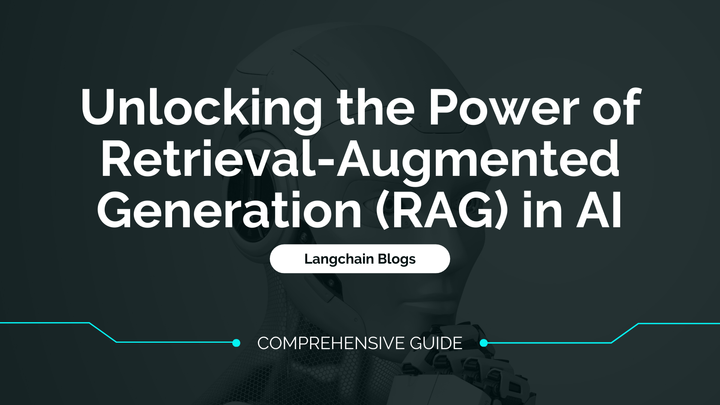Unlocking the Power of Hugging Face Models using Langchain

Large Language Models (LLMs) have revolutionized the field of Artificial Intelligence, enabling advancements in natural language processing tasks. Among the various providers of open-source LLMs, Hugging Face stands out as a prominent platform offering access to model parameters for public use. This accessibility has fueled the demand for ChatBot-specific applications that leverage these powerful language models.
Langchain, on the other hand, serves as a robust framework designed to seamlessly integrate AI capabilities into applications through the use of language models. By combining the resources of Hugging Face and Langchain, developers can effortlessly incorporate domain-specific ChatBots tailored to their specific needs and requirements.
Learning Objectives:
- Understand the significance of open-source large language models and the role of Hugging Face as a key provider in this domain.
- Explore three distinct methods for implementing large language models using the Langchain framework and Hugging Face's open-source models.
- Learn how to effectively implement the Hugging Face task pipeline with Langchain, utilizing the power of T4 GPU resources at no cost.
- Discover the process of implementing models from the Hugging Face Hub using the Inference API on CPU, eliminating the need for downloading model parameters.
Overall, the combination of Hugging Face and Langchain presents a powerful synergy that enables developers to harness the potential of open-source LLMs and create tailored ChatBot solutions with ease.
Setting up Hugging Face Models with Langchain
Integrating Hugging Face models with Langchain is essential for harnessing the capabilities of open-source large language models to develop domain-specific ChatBots. By following the steps outlined below, developers can seamlessly incorporate Hugging Face models into their applications using the Langchain framework.
Step 1: Install Required Packages
Ensure that you have the necessary packages installed by running the following command:
$ pip install langchain langchain_community text_generation transformers pytorchStep 2: Set Up Environment
Make sure you have a Hugging Face Access Token saved as an environment variable HUGGINGFACEHUB_API_TOKEN.
Step 3: Instantiate an LLM
Choose one of the three options to instantiate the LLM based on your preference:
Option 1: HuggingFaceTextGenInference
from langchain_community.llms import HuggingFaceTextGenInference
import os
ENDPOINT_URL = "<YOUR_ENDPOINT_URL_HERE>"
HF_TOKEN = os.getenv("HUGGINGFACEHUB_API_TOKEN")
llm = HuggingFaceTextGenInference(
inference_server_url=ENDPOINT_URL,
max_new_tokens=512,
top_k=50,
temperature=0.1,
repetition_penalty=1.03,
server_kwargs={
"headers": {
"Authorization": f"Bearer {HF_TOKEN}",
"Content-Type": "application/json",
}
},
)
Option 2: HuggingFaceEndpoint
from langchain_community.llms import HuggingFaceEndpoint
ENDPOINT_URL = "<YOUR_ENDPOINT_URL_HERE>"
llm = HuggingFaceEndpoint(
endpoint_url=ENDPOINT_URL,
task="text-generation",
model_kwargs={
"max_new_tokens": 512,
"top_k": 50,
"temperature": 0.1,
"repetition_penalty": 1.03,
},
)
Option 3: HuggingFaceHub
from langchain_community.llms import HuggingFaceHub
llm = HuggingFaceHub(
repo_id="HuggingFaceH4/zephyr-7b-beta",
task="text-generation",
model_kwargs={
"max_new_tokens": 512,
"top_k": 30,
"temperature": 0.1,
"repetition_penalty": 1.03,
},
)
Option 4: HuggingFacePipeline
Using from_model_id Method
You can load a model by specifying the model ID and task using the from_model_id method.
from langchain_community.llms.huggingface_pipeline import HuggingFacePipeline
llm = HuggingFacePipeline.from_model_id(
model_id="gpt2",
task="text-generation",
pipeline_kwargs={"max_new_tokens": 10},
)
Option 5: HuggingFacePipeline
Passing an Existing Transformers Pipeline Directly
Alternatively, you can create an existing transformers pipeline and pass it directly to the HuggingFacePipeline constructor.
from langchain_community.llms.huggingface_pipeline import HuggingFacePipeline
from transformers import AutoModelForCausalLM, AutoTokenizer, pipeline
model_id = "gpt2"
tokenizer = AutoTokenizer.from_pretrained(model_id)
model = AutoModelForCausalLM.from_pretrained(model_id)
pipe = pipeline("text-generation", model=model, tokenizer=tokenizer, max_new_tokens=10)
llm = HuggingFacePipeline(pipeline=pipe)
Step 4: Instantiate the ChatHuggingFace
Instantiate the chat model and some messages to pass:
from langchain.schema import HumanMessage, SystemMessage
from langchain_community.chat_models.huggingface import ChatHuggingFace
messages = [
SystemMessage(content="You're a helpful assistant"),
HumanMessage(
content="What happens when an unstoppable force meets an immovable object?"
),
]
chat_model = ChatHuggingFace(llm=llm)
Step 5: Inspect Model and Messages Formatting
Inspect which model is being used and how the chat messages are formatted for the LLM call:
print(chat_model.model_id)
print(chat_model._to_chat_prompt(messages))
Step 6: Call the Model
Finally, call the model using the invoke method:
res = chat_model.invoke(messages)
print(res.content)
Conclusion and Future Directions
As we conclude our exploration of integrating Hugging Face models via Langchain, it becomes evident that the seamless fusion of these two powerful tools opens up a world of possibilities in the realm of natural language processing and AI applications. By leveraging the capabilities of Hugging Face models and the flexibility of Langchain, developers can craft innovative solutions and domain-specific ChatBots with ease.
Key Takeaways
- The collaboration between Hugging Face and Langchain unlocks the potential of open-source large language models for creating tailored ChatBot solutions.
- Three primary methods for implementing Hugging Face models using Langchain offer flexibility and efficiency in model utilization.
- Advanced techniques such as custom model fine-tuning, model ensemble, and model interpretability enhance the capabilities of Hugging Face models.
- Optimizing performance through HuggingFaceEndpoint, HuggingFaceTextGenInference, and HuggingFaceHub streamlines access to pre-trained models and datasets.
Future Directions
Looking ahead, the integration of Hugging Face models via Langchain is poised to evolve further, paving the way for even more sophisticated AI applications and solutions. Here are some future directions to consider:
- Enhanced Model Customization: Further customization of pre-trained models to adapt them to specific industries or use cases can lead to more precise and efficient AI solutions.
- Collaborative Model Development: Encouraging collaboration among developers on the Hugging Face Hub can foster the creation of new models and datasets for diverse applications.
- Integration with Emerging Technologies: Exploring the integration of Hugging Face models with emerging technologies such as blockchain and IoT can open up new avenues for innovative AI solutions.
- Continued Research in Model Interpretability: Advancing research in model interpretability and explainability can enhance trust and transparency in AI applications powered by Hugging Face models.
By staying at the forefront of these developments and embracing the collaborative spirit of the AI community, developers can continue to push the boundaries of what is achievable with Hugging Face models and Langchain integration.
FAQ's
1. How do you use Hugging Face models in LangChain?
LangChain allows you to integrate Hugging Face models into your natural language processing (NLP) workflows. There are two main approaches:
- Hugging Face Pipelines: This high-level approach lets you use pre-built wrappers for common tasks like sentiment analysis or question answering. LangChain can use these pipelines for specific steps within your NLP pipeline.
- Direct Model Loading: For more control, you can directly load Hugging Face models within LangChain. This involves handling preprocessing and postprocessing steps yourself.
2. How do you implement a Hugging Face model?
The implementation method depends on your chosen approach:
- Pipelines: Import the
pipelinefunction from Transformers and define the task and model you want to use. LangChain can then interact with the pipeline for predictions. - Direct Loading: Use libraries like
AutoTokenizerandAutoModelFor...to load the model and tokenizer from Hugging Face. Preprocess your data, feed it to the model, and interpret the output within your LangChain code.
3. Does Hugging Face have its own models?
No, Hugging Face doesn't create its own models from scratch. It provides a central hub for accessing and sharing a vast collection of pre-trained models from various sources and for different NLP tasks. These models are created by researchers and the Hugging Face community.
4. Do Hugging Face models run locally?
Yes, Hugging Face models can run locally. When using pipelines or directly loading models, you download the necessary weights to your machine. This allows you to use the models without an internet connection.
5. What is the full form of LLM in LangChain?
LLM in LangChain can stand for "Large Language Model." LangChain can integrate with various LLMs, including those available through Hugging Face.
6. Where does Hugging Face store models?
Hugging Face models are stored in a central repository called the Hugging Face Model Hub. This allows users to easily discover, share, and download pre-trained models for various NLP tasks.
7. How do I use Hugging Face models offline?
As mentioned earlier, once you download the required model weights for pipelines or direct loading, you can use them offline. No internet connection is necessary for prediction after the initial download.
8. What is the difference between LangChain and Hugging Face pipeline?
LangChain is a framework for building NLP pipelines. It offers tools for data processing, model integration (including Hugging Face models), and workflow management. Hugging Face pipelines are pre-built wrappers for specific NLP tasks that can be used within LangChain or other environments.
9. Can I use my own LLM with LangChain?
Yes, LangChain is flexible and allows you to integrate your custom LLM alongside Hugging Face models or other NLP components. You'll need to handle the model loading and interaction within your LangChain code.
10. Does LangChain work locally?
Yes, LangChain can work locally. You'll need to ensure any models you use (including Hugging Face models downloaded locally) are available on your machine.